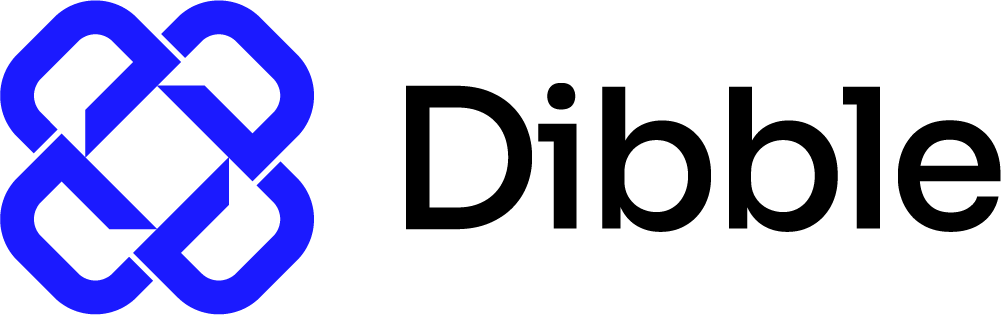Are you searching for the best video camera apps for Android that won’t break the bank? Congratulations, You are on right place! With so many camera apps available on the Play Store, it can be challenging to choose the right one. The good news is that there are plenty of affordable options that are packed with features. In this article, we’ll be discussing some of the best video camera apps for Android that won’t break the bank. Whether you’re a professional videographer or just starting out, these apps are sure to help you create high-quality videos that will impress your audience. So, without further ado, let’s dive in and explore some of the best video camera apps for Android that won’t cost you an arm and a leg!
- FiLMiC Pro
- Open Camera
- Protake
- Cinema FV-5
- Moment
- VSCO
- MAVIS by Dribble
- Hedgecam 2
- ActionDirector
- Google Camera
1. FiLMiC Pro
FiLMiC Pro is an Android app that is best suited for professional-level videographers.
Key Features:
– Manual controls for focus, exposure, white balance, and audio
– Log recording for advanced color grading
– Support for multiple frame rates and resolutions
– Third-party lens support
– Cinematic tools like focus peaking and zebra stripes
FiLMiC Pro stands out as the top choice for those who refuse to compromise on quality.
The app’s log recording feature allows for advanced color grading, while its support for multiple frame rates and resolutions makes it versatile enough to handle any project. Additionally, FiLMiC Pro supports third-party lens attachments, giving users even more control over their footage. Cinematic tools like focus peaking and zebra stripes make it easy to achieve professional-level results.
Overall, FiLMiC Pro is a powerful tool that can transform your Android device into a cinematic powerhouse. Its advanced features and manual controls make it the perfect choice for professional videographers who demand the highest quality from their footage.
2. Open Camera
Open Camera is Best for: Budget-Friendly and technically inclined users
Key Features:
– Free and open-source
– Extensive manual controls
– Burst mode and time-lapse
– Scene modes and HDR
– Gridlines, level, and remote shutter control
Open Camera is a free and open-source app that offers extensive manual controls, making it perfect for budget-conscious and technically inclined users who want to experiment with their videography. The app’s features include burst mode, time-lapse, scene modes, and HDR, which add to its versatility. Additionally, Open Camera includes gridlines, level, and remote shutter control, making it easy to achieve professional-level results.
Overall, Open Camera is a great choice for those who love technical control without breaking the bank. Its extensive manual controls and versatile features make it a top pick for budget-conscious users who want to experiment with their videography.
3. Protake
Protake Best for: Beginners and casual users
Key Features:
– Intuitive interface
– Powerful auto modes
– Manual controls for experimentation
– Built-in editing tools
– Social media sharing options
This app also have a some powerful auto modes that make easy to capture great footage without any manual adjustments. However, for those who want to experiment with their videography, Protake also includes manual controls. The app’s built-in editing tools allow users to edit their footage directly within the app, while social media sharing options make it easy to share your creations with the world.
Overall, Protake is a great choice for beginners and casual users who want to capture professional-looking videos with ease. Its intuitive interface and powerful capabilities make it a top pick for those who want to share their creations instantly.
4. Cinema FV-5
Cinema FV-5 Best for: Videographers seeking precise control
Key Features:
– Comprehensive manual controls with advanced settings
– Bitrate and frame rate adjustments
– Various video codecs support
– Focus peaking and zebra stripes
Cinema FV-5 also supports external microphone input, which is essential for capturing high-quality audio. The app’s bitrate and frame rate adjustments allow for greater flexibility in capturing footage, while its focus peaking and zebra stripes make it easy to achieve professional-level results.
Overall, Cinema FV-5 is a videographer’s dream for precise control over their footage. Its advanced manual controls and professional tools make it a strong candidate for serious videographers.
5. Moment
Moment App Best for: Mobile filmmakers and content creators
Key Features:
– High-quality anamorphic lenses for cinematic look
– Manual and auto shooting modes
– Advanced editing tools with color grading
– Custom presets and filters
– Social media sharing
This app provides both manual and automatic shooting modes, giving users the flexibility to choose the mode that best suits their needs.
Moment’s advanced editing tools with color grading allow users to fine-tune their footage to achieve the desired look and feel. The app also includes custom presets and filters, making it easy to apply consistent styles across multiple videos. Additionally, Moment includes social media sharing options, allowing users to share their creations with the world.
Overall, Moment is a great choice for mobile filmmakers and content creators who want to produce high-quality videos with ease. Its advanced features and intuitive interface make it a one-stop solution for high-quality video production.
6. VSCO
VSCO App is Best for Creating stylish and trendy videos
Key Features:
– Renowned VSCO filters and color grading tools
– Intuitive editing interface
– Stop-motion animation
– Video collages
– Music and sound effects library
The best part this app have a intuitive editing interface makes it easy to use, even for beginners.
VSCO’s stop-motion animation feature is a great way to add a unique touch to your videos. The app also includes video collages, which are perfect for creating visually appealing content. Additionally, VSCO includes a music and sound effects library, allowing users to add the perfect soundtrack to their videos.
Overall, VSCO is a great choice for those who want to create stylish and trendy videos. Its unique features and intuitive interface make it easy to produce visually appealing content.
7. MAVIS by Dribble
Mavis By Dribble Best for: Experimenting with creative effects and transitions
Key Features:
– Double-exposure and light leak effects
– Glitch and VHS overlays
– Stop-motion and time-lapse
– Custom music and sound effects
– Real-time video editing
MAVIS by Dribble also includes custom music and sound effects, allowing users to add the perfect soundtrack to their videos. Additionally, the app’s real-time editing capabilities make it easy to experiment with transitions and effects on the fly.
Overall, MAVIS by Dribble is a great choice for creative souls who want to experiment with unique effects and transitions. Its real-time editing capabilities and custom music and sound effects make it a top choice for those who want to create visually stunning content.
8. Hedgecam 2
Hedgecam 2 is Best for: Action and sports videographers
Key Features:
– Ultra-stabilization for smooth footage
– Horizon correction
– Time-lapse and slow motion modes
– Adjustable frame rates and resolutions
– External microphone support
In addition to these features, Hedgecam 2 also provides time-lapse and slow-motion modes, which can be used to create visually stunning videos. The app’s adjustable frame rates and resolutions make it a reliable companion for capturing fast-paced action, while its external microphone support allows users to capture high-quality audio.
Overall, Hedgecam 2 is an excellent app for anyone looking to create high-quality, action-packed videos. Its ultra-stabilization feature, horizon correction feature, and adjustable frame rates make it easy to create professional-looking videos. The app’s time-lapse and slow-motion modes, as well as its external microphone support, provide users with everything they need to create engaging and visually appealing videos. Give it a try and see how it can help you create your next masterpiece!
9. ActionDirector
ActionDirector is a Best for: Creating action-packed and dynamic videos
Key Features:
– Powerful editing tools
– Slow and fast-motion editing
– Stabilization and horizon correction
– Action themes and templates
– Music and sound effects library
In addition to these features, ActionDirector also provides a variety of action themes and templates, which can help users create videos that are visually appealing and engaging. The app’s music and sound effects library is another great feature that can help users add the perfect soundtrack to their videos.
Overall, ActionDirector is an excellent app for anyone looking to create high-quality, action-packed videos. Its powerful editing tools, slow and fast-motion editing features, and stabilization and horizon correction features make it easy to create professional-looking videos. The app’s action themes and templates, as well as its music and sound effects library, provide users with everything they need to create engaging and visually appealing videos. Give it a try and see how it can help you create your next masterpiece!
10. Google Camera
Google Camera is a Best for: Simple and efficient videography
Key Features:
– Portrait mode for bokeh effects
– Night Sight for low-light shots
– Super Res Zoom
– Cinematic Pan
– Lens blur for creative focus control
In addition to these features, Google Camera also provides Cinematic Pan, which can be used to create smooth and cinematic panning shots. The app’s Lens blur feature is another great tool that can be used to create creative focus control in videos.
Overall, Google Camera is an excellent app for anyone looking to create high-quality videos without complex settings. Its user-friendly interface and features like Portrait mode, Night Sight, Super Res Zoom, Cinematic Pan, and Lens blur make it easy to create professional-looking videos. Give it a try and see how it can help you create your next masterpiece!
Things to Consider When Choosing:
– Price: Some apps are free, while others require a one-time purchase or subscription.
– Features: Consider whether you need manual controls, log recording, high frame rates, or other specific features.
– Ease of Use: Choose an app that suits your experience level.
– Compatibility: Ensure the app is compatible with your Android device and camera hardware.
Conclusion
Whether you’re a professional videographer, a content creator, or just someone who loves capturing moments, the right video camera app can elevate your Android phone’s capabilities to new heights. Each app listed here offers unique features and tools, catering to different needs and skill levels. Remember, the best app is the one that aligns with your creative vision and technical requirements. Happy filming!